A Modern Makeover is Coming to Online & Mobile Banking
Towne-Personal and Towne-Biz online and mobile banking are being refreshed with a sleek new design that's faster, more intuitive, and easier to navigate. Quickly view your key account details, take actions in just a few clicks or taps, and customize your experience from your desktop or mobile device.

What You Can Expect
- Discover a redesigned online experience with streamlined visuals, modern interface with enhanced readability, and intuitive widgets that make it easier to locate and access your accounts.
- Find quick actions on the home screen to view statements and payments for each account with just one click or tap.
- Use the Quick Tools to navigate to Bill Pay, Money Management, Statements, and Alerts for all your accounts.
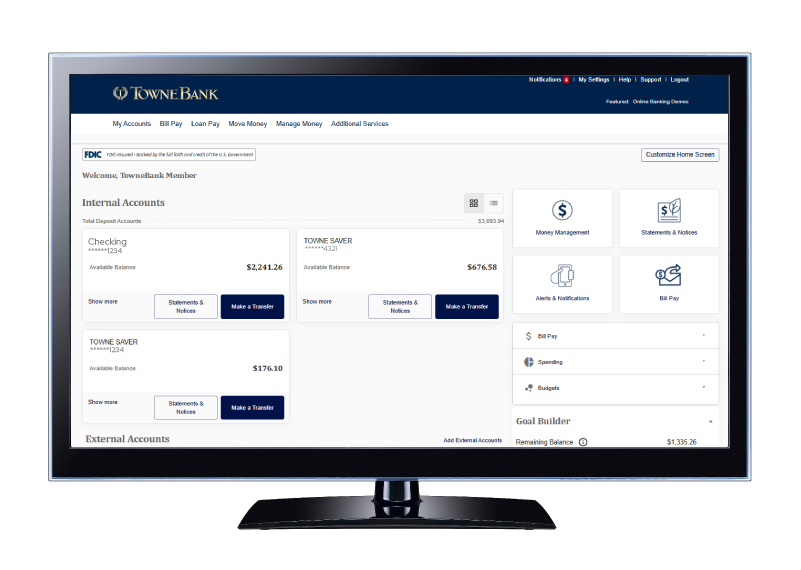
Customize Your Home Screen
Enjoy the freedom of changing the order of your accounts on your home screen or remove them from your view completely. You will also be able to update your account names to make them easier to identify, and you can even change your name in the greeting!
Access Bill Pay, Spending, & Budgeting Tools in Just One Tap
Located on the right-hand side of your desktop experience or just below your account information on mobile, you'll find widgets featuring Bill Pay and Money Management tools, putting you in better control of your finances.
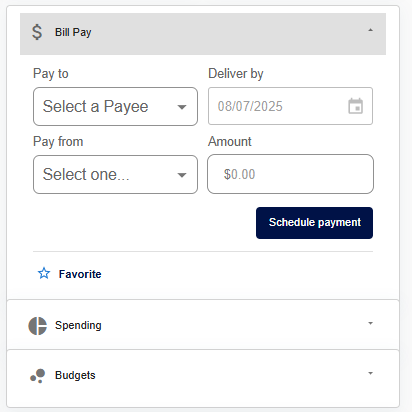
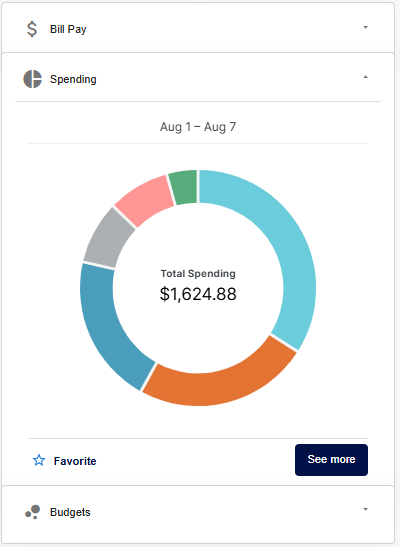
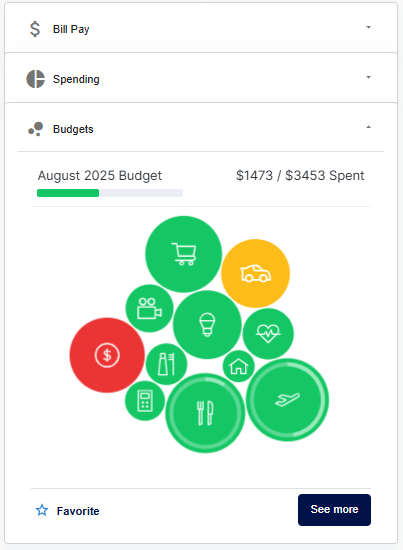
A Better Design for Your Account History Page
The updated layout allows you to navigate to important account and balance information quickly and easily. Plus, you can change which account you're viewing with just one tap right on this screen without navigating back to the home page.
Other Account History updates include:
- Find quick actions such as transfers and online statements at the top of the screen.
- Click on the arrows next to each transaction to find detailed transaction details or check images.
- Quickly search your transactions with keywords and date ranges.
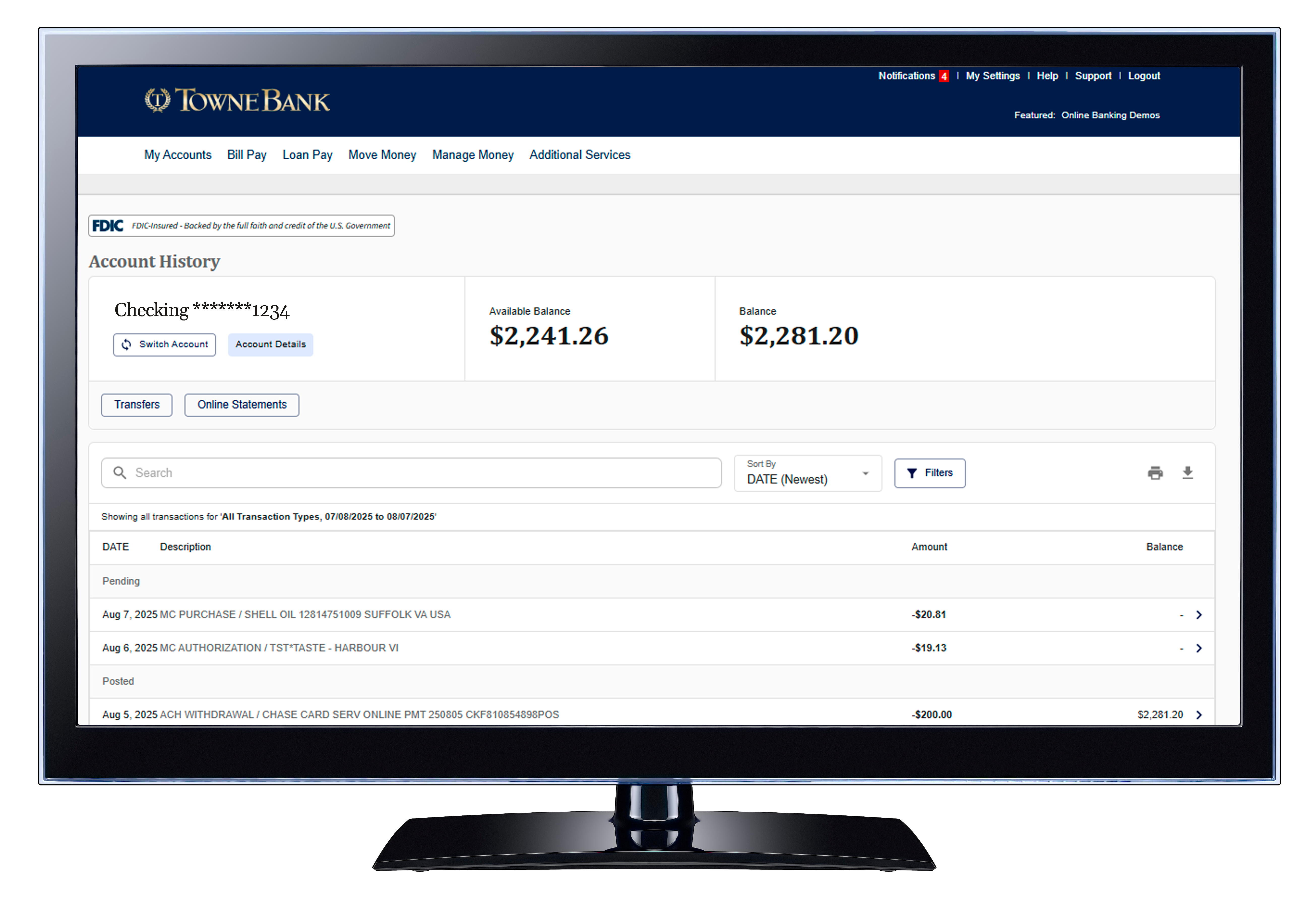
Bill Pay Enhancements
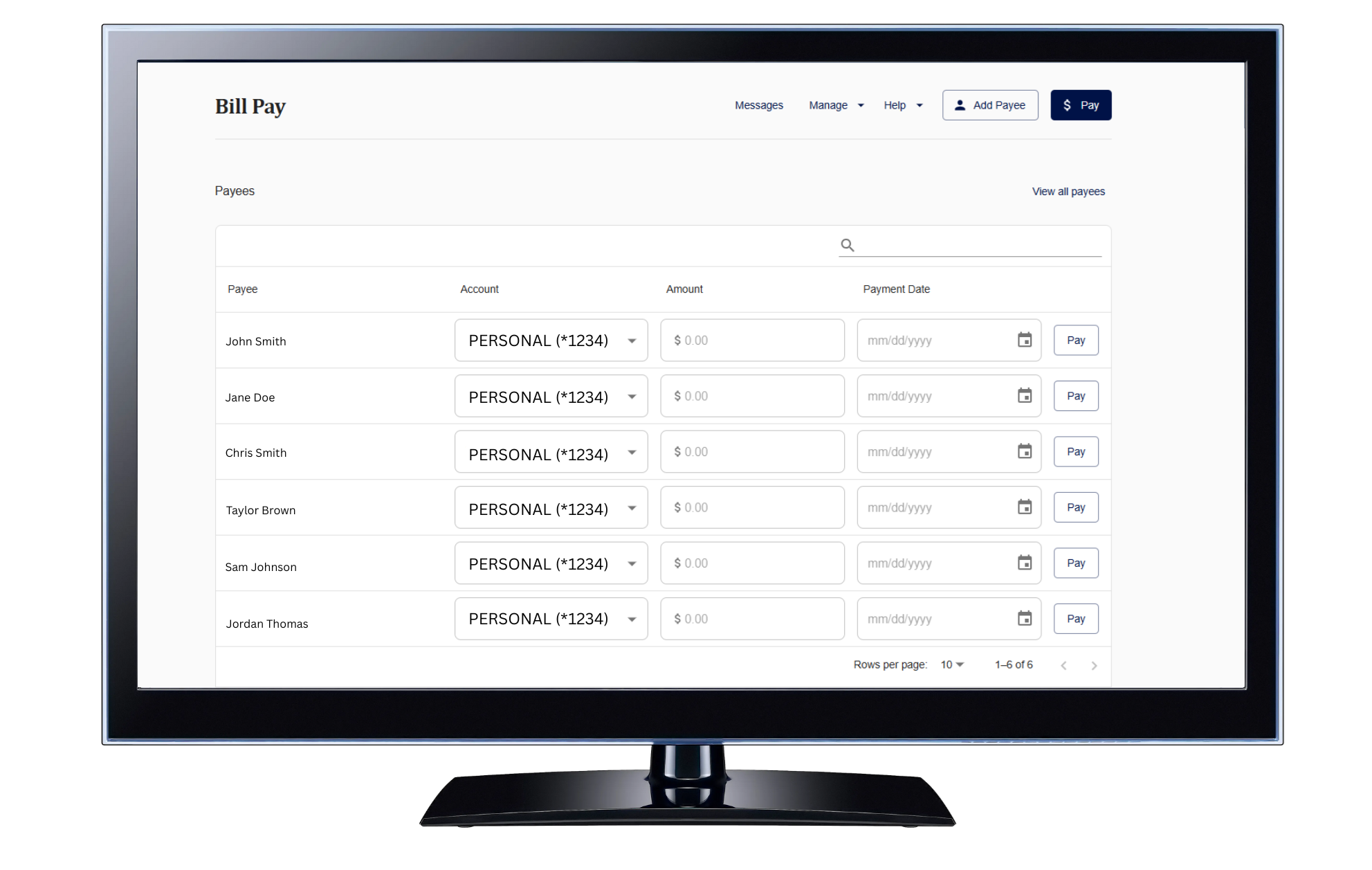
Paying bills is now simpler and more convenient than ever! The Bill Pay interface has been modernized to provide our members with a simple and easy to use interface across the entire Bill Pay page.
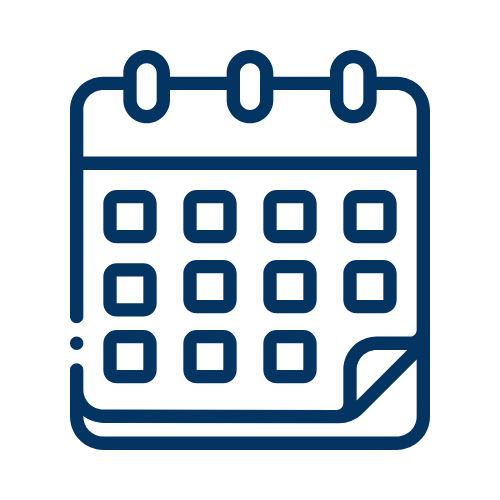
Easily view all payments that are scheduled or have upcoming payments for the next 30 day in the payment calendar screen.

Different filtering options allow members to refine their search criteria based upon payee, category, amount, or status and date range.
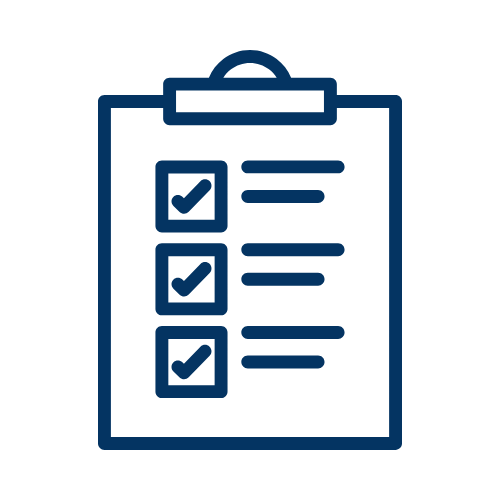
The Bill Pay categories page allows users the ability to add, view, or edit their payees into categories.
Frequently Asked Questions
-
No, the update will take place automatically and there should be no action required on your part.
-
Check images will no longer display underneath the transaction. Instead, you will need to click on the arrow next to each transaction to find details, including check images.
-
If you need support or help navigating the new system, please contact our Towne Member Care team at 844-638-6714, M-F, 8:30 AM - 6:00 PM.
-
Your mobile banking app should update automatically unless you have the setting enabled on your phone that requires you to approve each update. If that setting is enabled, you will need to manually force the update.
-
You will continue to log into online and mobile banking the same way you do today using the same username and password.
-
Bill Pay, Transfers, and other important features within online and mobile banking will continue to work the same way. You will not need to make any changes or re-enroll in any of these services.
Your mobile carrier’s web access and text messaging charges may apply. Availability may be affected by your mobile carrier's coverage area.
